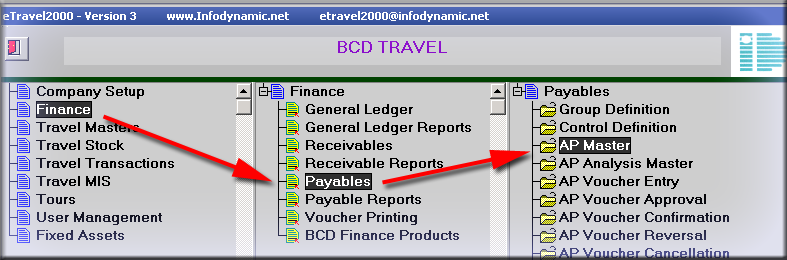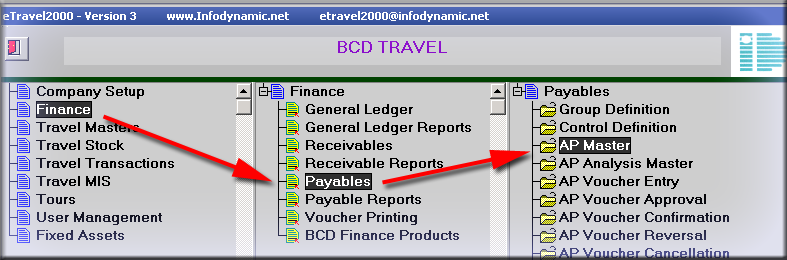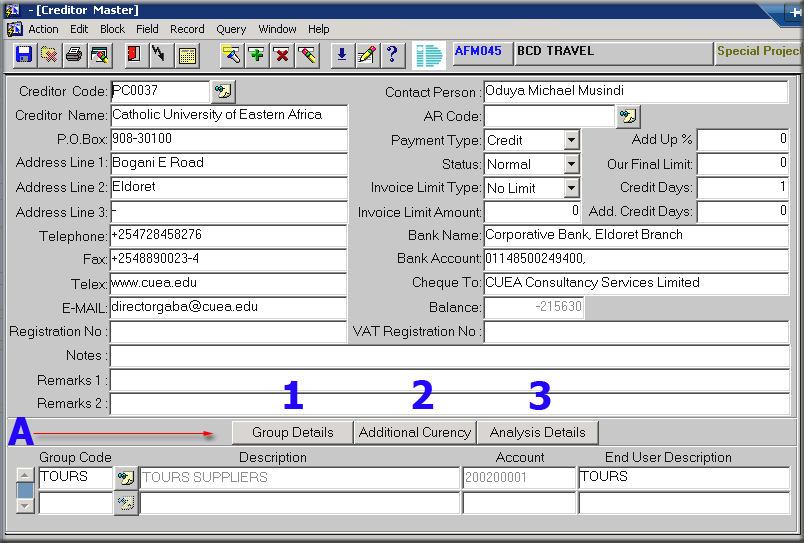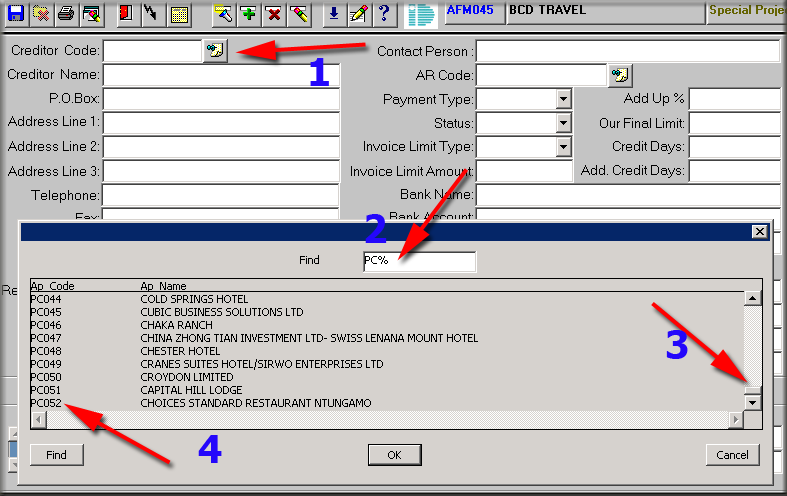Highlight Travel Ltd., Trading as BCD Travel
Training Videos - Application : eTravel2000 V 3.0
How to Create a New Supplier in eTravel Finance & Billing Platforms
In eTravel the process for creating a New Supplier in Selling Platform has many setups defining the elements of business related activities and finance related activities.
Please go through below steps, especially defined as per BCD Travel Business Process Flow;
1. You will need to first fill the Application form for Creating a New Supplier and sent to Operations Director for Approval
2. Once Approved, Please create the AP Account in Finance using, Payable , AP Master Option as shows below;
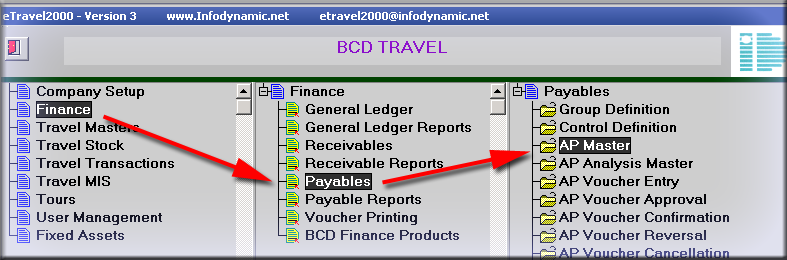
Brings the below Dialogue Box on screen;
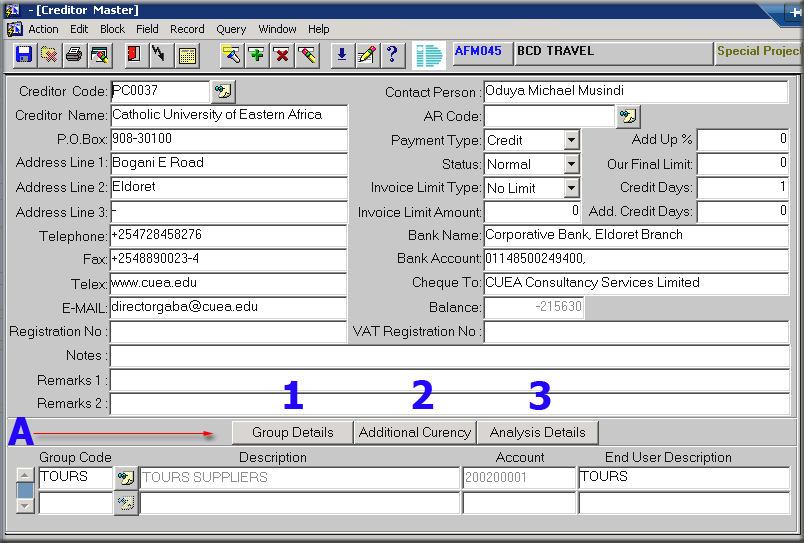
Let's define the need of each of the Information piece in this record;
- Supplier Code (Creditor Code)
Please start the code with Letter "P" Followed by the Supplier Name Starting First Alphabetic Letter and the keep the code in a length of 6 Characters
Eg. as shown in above example, the Supplier starts from Catholic, where the code starts from PC and then followed by a 4 digit sequence
How do you find the last Number used before creating the Code?
Being in a Blank Record, Click on the List Item next to the Supplier Code Option shown as below;
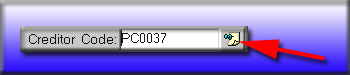
Then a List will be displayed, Let's say your supplier code started with Name "Catholic",in such case the supplier code will be starting from "PC"
Type PC% and the press enter as shown below;
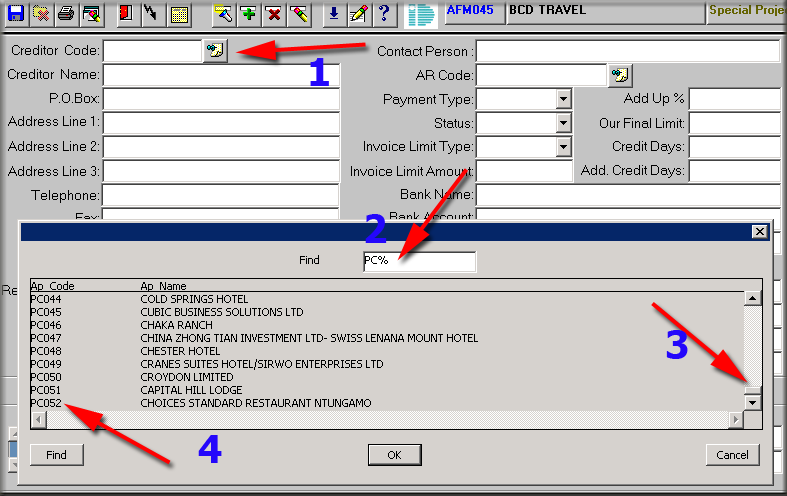
As shown in point 1, click the List Item
As shown in Point 2, Type PC% and then enter
As shown in Point 3, Go to end of the list using the scrolling bar or pressing PGDN from Key Board
As shown in Point 4, you will see the Last Items code for Supplier code starting with PC